
November 8, 2024, 0 Comments
How to Improve Website Speed?
In today’s digital landscape, website speed is crucial for both user experience and search engine rankings. Studies have shown that even a one-second delay in page load time can lead to a significant increase in bounce rates and lower user satisfaction. Moreover, Google has made website speed a ranking factor, meaning that a faster website can help you attract more visitors. In this blog post, we will explore practical tips on how to improve website speed, ensuring a faster, smoother experience for your users.
Understand the Importance of Website Speed

Before we dive into solutions, it’s important to understand why website speed matters. A fast website offers numerous benefits, including:
- Enhanced User Experience: Users expect websites to load quickly. A delay can frustrate visitors and drive them away.
- Better SEO: Search engines like Google prioritize fast websites in their rankings, making it essential to optimize your site speed as part of comprehensive seo services.
- Higher Conversion Rates: Faster websites tend to have better conversion rates, as users are more likely to stay longer and make purchases.
Test Your Current Website Speed
Before improving your website speed, it’s important to measure your current performance. Several tools can help you gauge your site’s load times and identify areas for improvement:
- Google PageSpeed Insights: This tool analyzes your website’s performance on both mobile and desktop devices and provides recommendations for improvement.
- GTmetrix: Offers insights on page load times, page size, and detailed suggestions for speeding up your site.
- Pingdom: Tests website speed from multiple locations and provides an overall performance grade.
By using these tools, you can identify which aspects of your site are slowing things down.
Optimize Your Images
According to seo experts, images are often the largest files on a website, and unoptimized images can significantly slow down your page load times. Here’s how to optimize your images for speed:
- Compress Images: Use tools like TinyPNG, ImageOptim, or Photoshop’s “Save for Web” feature to reduce image file sizes without losing quality.
- Use the Right File Formats: Choose the most appropriate file format for each image. JPEG is best for photos, PNG works well for images with transparency, and SVG is ideal for vector graphics.
- Use Responsive Images: With responsive design, you can ensure that images are scaled to the correct size for different devices. Use the srcset attribute to serve smaller images to mobile users and larger images to desktop users.
Leverage Browser Caching

Browser caching allows your website’s assets (e.g., images, JavaScript, CSS) to be stored in a user’s browser. This way, when they visit your site again, their browser doesn’t need to reload the entire page. Here’s how to leverage caching:
- Set Expiration Dates for Static Files: Configure your server to set expiration dates for static files like images, JavaScript, and CSS. This ensures that returning visitors only download new content, not everything from scratch.
- Use Cache-Control Headers: You can fine-tune cache settings using Cache-Control headers. For instance, set longer cache expiration times for assets that don’t change frequently (e.g., images), and shorter expiration times for assets that change often (e.g., JavaScript files).
Minify and Combine Files
JavaScript, CSS, and HTML files are often larger than they need to be due to extra spaces, line breaks, and comments. Minifying these files reduces their size and speeds up load times. Additionally, combining multiple files into one can reduce the number of HTTP requests.
- Minify Code: Tools like UglifyJS for JavaScript, CSSNano for CSS, and HTMLMinifier for HTML can help you remove unnecessary characters from your files.
- Combine Files: If your website uses several CSS or JavaScript files, consider combining them into one file to reduce HTTP requests. However, be careful not to combine too many files, as it can increase the size of the file and negate some of the benefits.
Use Content Delivery Network (CDN)
A Content Delivery Network (CDN) is a network of distributed servers that cache and deliver your website’s content to users based on their geographic location. By using a CDN, you can improve your website’s load times significantly, especially for users located far from your server.
Here are the key benefits of a CDN:
- Faster Load Times: CDNs reduce latency by delivering content from the server nearest to the user.
- Reduced Server Load: Offloading static assets to a CDN reduces the strain on your primary server, freeing up resources for dynamic content.
- Improved Site Availability: CDNs can also provide redundancy, ensuring that your site stays online even if one server goes down.
Popular CDNs include Cloudflare, Akamai, Amazon CloudFront, and KeyCDN.
Enable Gzip Compression
Gzip is a popular compression method that reduces the size of HTML, CSS, and JavaScript files before sending them to the browser. This can significantly reduce load times, especially for text-heavy files. Enabling Gzip compression is usually simple and can be done by modifying your server’s .htaccess file (for Apache servers) or your Nginx configuration.
Reduce HTTP Requests
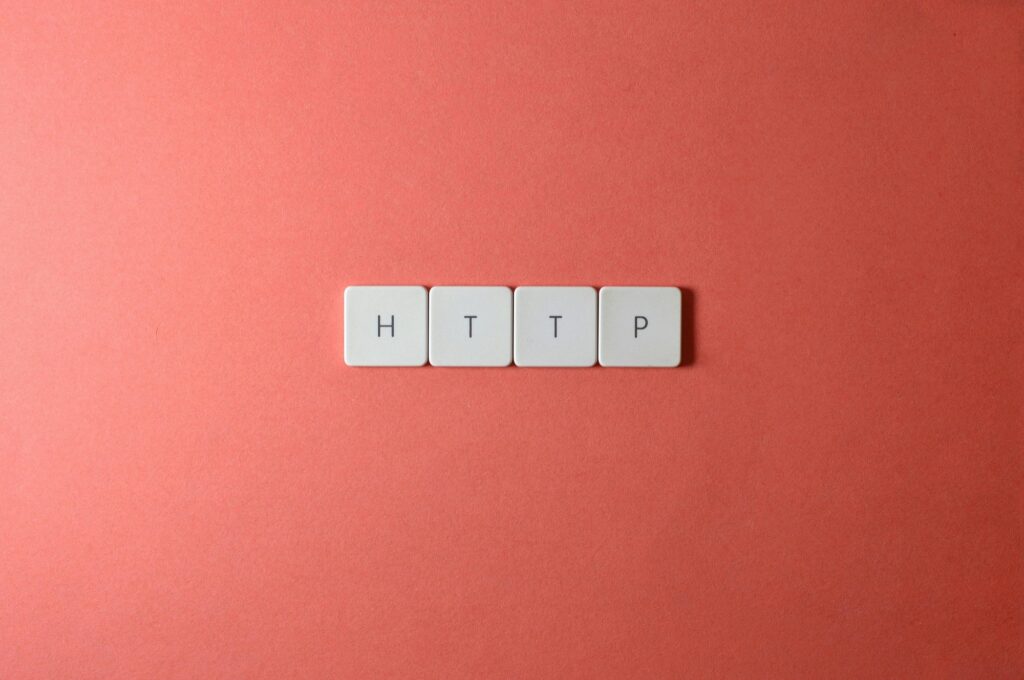
Every time a browser loads a page, it sends HTTP requests for various resources (images, CSS files, JavaScript, etc.). The more requests a page makes, the longer it takes to load. Reducing the number of HTTP requests is essential for improving speed.
Here are some strategies to reduce HTTP requests:
- Combine CSS and JavaScript Files: Instead of linking to multiple CSS or JavaScript files, combine them into one file to reduce requests.
- Use Image Sprites: Combine multiple small images (e.g., icons) into a single image, then use CSS to display only the relevant part of the sprite.
- Limit External Requests: Minimize the use of third-party services (e.g., embedded widgets, ads) that require additional HTTP requests.
Use Asynchronous Loading for JavaScript
By default, JavaScript files are loaded synchronously, meaning the browser waits for each JavaScript file to load before continuing with the rest of the page. This can delay page rendering, especially if the script is large or hosted externally.
To improve speed:
- Asynchronous Loading: Use the async or defer attributes to load JavaScript files asynchronously or after the page content has loaded. This allows other elements to load while the JavaScript is being fetched.
Example:
html
<script src=”script.js” async></script>
Optimize Your Web Hosting
Your hosting provider plays a significant role in website speed. If you’re using shared hosting, the performance of your site may be affected by the resources used by other sites on the same server. Consider upgrading your hosting plan if your website is growing, or switch to more powerful hosting options such as:
- VPS (Virtual Private Server): VPS Provides dedicated resources for your website, improving speed and performance.
- Dedicated Server: Offers complete control and maximum resources, ideal for high-traffic websites.
- Managed WordPress Hosting: For WordPress sites, consider using a managed hosting provider that optimizes your server specifically for WordPress.
Optimize the Mobile Experience
With mobile traffic continuing to rise, it’s essential to ensure that your website is optimized for mobile devices. Mobile optimization includes minimizing large images, reducing JavaScript, and ensuring your site is responsive.
Google’s mobile-first indexing also prioritizes mobile versions of websites for ranking, so ensuring that your mobile site loads quickly is critical.
Keep Your Website Clean and Updated
As your website grows, it can accumulate unnecessary files, broken links, and outdated plugins that can slow down your site. Regular maintenance is essential for keeping your site fast and secure.
- Remove Unnecessary Plugins: Deactivate and delete any plugins that you’re not using, as they can add unnecessary code to your site.
- Fix Broken Links: Broken links can affect both user experience and SEO. Regularly check for and fix broken links using tools like Broken Link Checker.
Conclusion
Improving website speed is not a one-time task but an ongoing process. By following these tips, you can reduce page load times, enhance user experience, and boost your SEO rankings. Remember that website speed affects not only your users’ satisfaction but also your bottom line. Whether you’re optimizing images, leveraging a CDN, or upgrading your hosting plan, every step you take toward a faster website will pay off in improved performance and user engagement.
Investing time and effort into website optimization is one of the best ways to ensure that your site stands out in a competitive digital landscape. Keep testing, keep optimizing, and keep improving!

Recent Comments