
July 8, 2024, 0 Comments
How to Conduct a Comprehensive SEO Audit
A comprehensive SEO audit is essential for identifying the strengths and weaknesses of your website’s SEO strategy. It helps you understand what is working well, what needs improvement, and how you can optimize your site for better search engine rankings. Here’s a step-by-step guide on how to conduct a thorough SEO audit.
1. Set Clear Objectives
Why it works:
Setting clear objectives helps you focus your audit on specific areas that align with your overall business goals. By having well-defined goals, you can ensure that your SEO efforts are targeted and strategic, leading to more efficient use of resources and more impactful results. Clear objectives also provide a benchmark for measuring the success of your SEO activities, allowing you to track progress and make informed decisions.

How to do it:
Determine what you want to achieve with your SEO audit. Common objectives include increasing organic traffic, improving keyword rankings, and enhancing user experience. Start by identifying the primary goals of your business and how SEO can support those goals. Define your key performance indicators (KPIs) to measure success. For example, if your objective is to increase organic traffic, your KPIs might include metrics like the number of visitors, page views, and average session duration. If your goal is to improve keyword rankings, track the position of your target keywords in search engine results. By establishing clear objectives and relevant KPIs, you can conduct a focused and effective SEO audit.
2. Check for Crawl Errors
Why it works:
Crawl errors prevent search engines from indexing your website correctly, leading to poor rankings. When search engines can’t properly access or interpret your website’s content, it negatively impacts your site’s visibility in search results, making it harder for users to find you online. Ensuring that your site is free of crawl errors is crucial for maintaining good SEO health and improving your chances of ranking well.
How to do it:
Use tools like Google Search Console to identify crawl errors. These tools will highlight issues such as 404 errors (page not found), server errors (problems with your web server), and redirect errors (incorrectly configured redirects). Regularly check your crawl error report in Google Search Console to stay on top of any issues. Once identified, fix these errors by setting up proper redirects, restoring missing pages, or resolving server issues. Ensuring that search engines can crawl and index your site efficiently will help maintain and improve your search rankings.
3. Analyze Site Speed
Why it works:
Site speed is a crucial ranking factor and directly impacts user experience. Faster-loading websites provide a better user experience, reducing bounce rates and increasing user engagement. Search engines prioritize fast sites in their rankings because they deliver better experiences to users, leading to improved search engine visibility and higher rankings.

How to do it:
Use tools like Google PageSpeed Insights, GTmetrix, and Pingdom to analyze your site’s speed. These tools will provide detailed reports on your site’s performance and highlight areas for improvement. Key areas to focus on include image optimization (reducing file sizes without compromising quality), browser caching (storing static resources locally to reduce load times on subsequent visits), and minifying CSS and JavaScript files (removing unnecessary characters to reduce file sizes). Implement the recommended changes from these tools to improve your site’s load time, ensuring a faster, more user-friendly experience.
4. Evaluate Mobile-Friendliness
Why it works:
With the increasing number of mobile users, having a mobile-friendly website is essential for SEO. A mobile-friendly site ensures a seamless and positive user experience for visitors accessing your site from smartphones and tablets. Search engines like Google prioritize mobile-friendly sites in their rankings, making it crucial for maintaining and improving your search visibility.
How to do it:
Use Google’s Mobile-Friendly Test tool to check if your site is mobile-friendly. This tool will analyze your website and provide insights into its mobile usability. Ensure your site is responsive, meaning it automatically adjusts to different screen sizes and orientations. Design your site with a mobile-first approach, focusing on a clean, user-friendly interface, easy navigation, and readable text without zooming. Additionally, ensure your site loads quickly on mobile devices by optimizing images, leveraging browser caching, and minimizing code. Address any issues identified by the Mobile-Friendly Test to enhance mobile usability and improve your SEO.
5. Conduct a Technical SEO Audit
Why it works:
Technical SEO ensures that search engines can crawl and index your site without any issues. A well-optimized site structure and proper technical setup are crucial for search engines to understand and rank your content effectively. Addressing technical SEO issues helps improve your site’s visibility, usability, and overall performance in search engine results.

How to do it:
Use tools like Screaming Frog, SEMrush, and Ahrefs to conduct a technical SEO audit. These tools will scan your website and identify various technical issues. Check for the following:
- Broken Links: Identify and fix any internal or external broken links that lead to 404 errors.
- Duplicate Content: Ensure there is no duplicate content on your site, as it can confuse search engines and dilute your rankings.
- Missing Meta Tags: Ensure that all pages have unique and relevant meta titles and descriptions.
- XML Sitemap Errors: Verify that your XML sitemap is correctly formatted and submitted to search engines. Ensure it includes all important pages and is regularly updated.
- Robots.txt Issues: Check your robots.txt file to ensure it’s properly configured and not blocking important pages from being crawled.
By addressing these technical issues, you can improve your site’s technical health, making it easier for search engines to crawl and index your content, ultimately leading to better search engine rankings.
6. Assess On-Page SEO Factors
Why it works:
On-page SEO involves optimizing individual web pages to rank higher and earn more relevant traffic. Proper on-page optimization helps search engines understand the content of your pages, which improves your visibility in search results. This leads to increased organic traffic and better user engagement.
How to do it:
Review your site’s title tags, meta descriptions, headers, and content. Ensure your primary keywords are strategically placed in these elements to improve relevance and search engine understanding. Specifically:
- Title Tags: Craft unique and compelling title tags for each page, including your primary keyword near the beginning.
- Meta Descriptions: Write concise, informative meta descriptions that include your primary keyword and a call to action, encouraging users to click.
- Headers (H1, H2, H3): Use headers to organize your content, with the primary keyword in the H1 tag and secondary keywords in H2 and H3 tags.
- Content Optimization: Ensure your content is informative, engaging, and relevant. Incorporate primary and secondary keywords naturally throughout the text. Use bullet points, images, and other media to enhance readability and engagement.
- Internal Linking: Implement internal links to related content on your site, using descriptive anchor text. This helps distribute page authority, improve navigation, and enhance user experience.
By optimizing these on-page elements, you improve your website’s relevance and authority in the eyes of search engines, which can lead to higher rankings and increased organic traffic.
7. Analyze Backlink Profile
Why it works:
Backlinks are a significant ranking factor, and a strong backlink profile can boost your SEO efforts. High-quality backlinks from authoritative sites signal to search engines that your content is trustworthy and valuable, improving your site’s ranking potential. Conversely, low-quality or spammy backlinks can harm your SEO, making it essential to regularly analyze and manage your backlink profile.
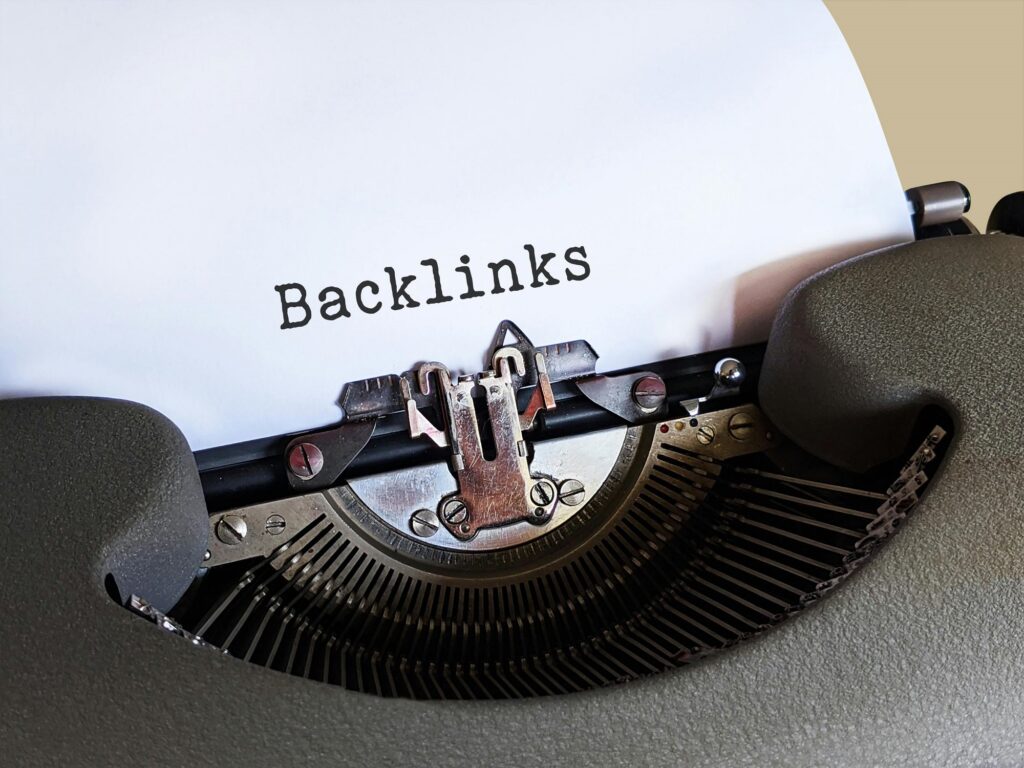
How to do it:
Use tools like Ahrefs, Moz, and Majestic to analyze your backlink profile. These tools provide detailed reports on your backlinks, including the quality and authority of the linking sites. Here’s how to proceed:
- Identify High-Quality Backlinks: Look for backlinks from reputable, high-authority sites that are relevant to your industry. These are valuable for improving your search rankings.
- Remove or Disavow Low-Quality Links: Identify low-quality, spammy, or irrelevant backlinks. Use Google’s Disavow Tool to tell search engines to ignore these links, preventing them from negatively impacting your SEO.
- Analyze Anchor Text: Check the anchor text distribution of your backlinks. Ensure it includes a mix of branded, generic, and keyword-rich anchors, avoiding over-optimization.
- Find New Backlink Opportunities: Look for gaps in your backlink profile where competitors have links, but you don’t. Seek opportunities to acquire backlinks from authoritative sites, such as through guest blogging, partnerships, or creating high-quality, shareable content.
By regularly analyzing and optimizing your backlink profile, you can enhance your site’s authority, improve search engine rankings, and drive more organic traffic.
8. Review Content Quality and Relevance
Why it works:
High-quality, relevant content is crucial for engaging users and improving search engine rankings. Search engines prioritize content that provides value to users, and high-quality content can increase time on site, reduce bounce rates, and encourage social sharing and backlinks, all of which positively impact your SEO.
How to do it:
Conduct a content audit to evaluate the quality and relevance of your existing content. Here’s a step-by-step process:
- Inventory Your Content: Create a comprehensive list of all your existing content, including blog posts, articles, videos, and other media.
- Analyze Performance: Use tools like Google Analytics and Google Search Console to assess the performance of each piece of content. Look at metrics such as organic traffic, bounce rate, time on page, and social shares.
- Identify Low-Performing Content: Find content that is not performing well in terms of engagement and search engine rankings. These pieces may be outdated, irrelevant, or not aligned with user intent.
- Update or Remove Content: For low-performing content, decide whether to update it with new information and better optimization or remove it if it no longer provides value. Ensure updates include relevant keywords, improved readability, and updated data.
- Ensure Content Quality: Make sure all content is comprehensive, informative, and aligned with user intent. It should provide clear answers to user queries and be structured for easy reading.
- Incorporate Multimedia: Enhance engagement by adding images, videos, infographics, and other multimedia elements. These can break up text, illustrate key points, and make content more interactive and engaging.
By regularly reviewing and updating your content for quality and relevance, you can ensure that it continues to meet user needs and perform well in search engine rankings, driving more organic traffic and engagement.
9. Examine User Experience (UX)
Why it works:
A positive user experience (UX) is crucial for SEO because it encourages longer site visits, reduces bounce rates, and increases engagement metrics—all of which are factors that search engines consider when ranking websites. When users have a pleasant and efficient experience on your site, they are more likely to stay longer, explore more pages, and interact with your content, signaling to search engines that your site is valuable and relevant.

How to do it:
Evaluate your site’s UX by focusing on several key areas:
- Navigation: Ensure your site’s navigation is intuitive and user-friendly. Users should be able to easily find what they’re looking for without confusion.
- Layout and Design: Review the overall layout and design of your site. It should be visually appealing, with a clean and organized structure that guides users through the content smoothly.
- Accessibility: Ensure your site is accessible to all users, including those with disabilities. Follow web accessibility guidelines (such as WCAG) to make sure your site can be navigated and understood by everyone.
- Load Times: Optimize your site’s load times to minimize waiting times for users. Use tools like Google PageSpeed Insights to identify and fix issues that may slow down your site.
- Mobile-Friendliness: Check that your site is responsive and functions well on mobile devices. With a growing number of users accessing the web via smartphones and tablets, a mobile-friendly design is essential for a positive UX.
- User Behavior Analysis: Use tools like Hotjar or Google Analytics to analyze user behavior on your site. Track metrics such as heatmaps, session recordings, and user flow to understand how users interact with your site and identify any pain points or areas for improvement.
10. Monitor and Report
Why it works:
Regular monitoring and reporting are essential for tracking your SEO performance and making informed, data-driven decisions. By continuously monitoring key metrics, you can assess the effectiveness of your SEO efforts, identify areas for improvement, and capitalize on opportunities to enhance your site’s visibility and performance in search engine results.
How to do it:
Follow these steps to effectively monitor and report on your site’s SEO performance:
- Set up Google Analytics: Install Google Analytics on your website to track important metrics such as organic traffic, bounce rate, average session duration, and goal conversions. Use custom dashboards and reports to monitor these metrics regularly.
- Use Google Search Console: Set up Google Search Console to monitor your site’s presence in Google’s search results. Track key performance indicators such as clicks, impressions, and average position for your target keywords.
- Track Key Metrics: Track organic traffic for site visibility, bounce rate for engagement, conversion rate for effectiveness in converting visitors, and keyword rankings for performance and strategy adjustment.
- Create Regular Reports: Generate weekly, monthly, or quarterly reports to analyze trends and performance over time. Include insights on changes in traffic, rankings, and user behavior. Use visualizations such as charts and graphs to illustrate progress and identify areas needing attention.
- Adjust SEO Strategy: Use the insights from your monitoring and reporting to make data-driven decisions. Identify successful strategies and tactics that are driving results, as well as areas where improvements are needed. Adjust your SEO strategy accordingly to optimize performance and achieve your business goals.
By implementing a robust monitoring and reporting process, you can effectively measure the impact of your SEO efforts, identify opportunities for growth, and continuously optimize your website for better search engine rankings and user engagement.
Conclusion
Conducting a comprehensive SEO audit is crucial for maintaining and improving your website’s search engine performance. By following these steps, you can identify and address issues that may be hindering your SEO efforts, ultimately leading to better rankings, increased organic traffic, and improved user experience. Regular SEO audits ensure that your website remains optimized and competitive in the ever-changing digital landscape. Start your SEO audit today to uncover opportunities for growth and take your online presence to the next level.

Recent Comments